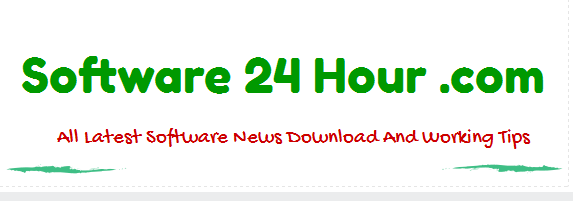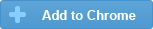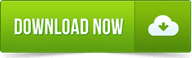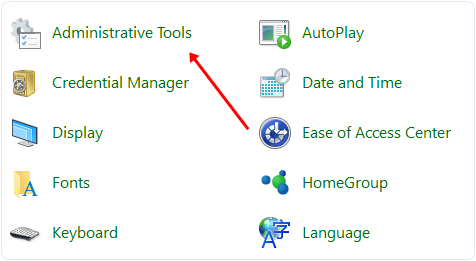Thursday, 24 September 2015
Do You Know Android’s Secret Codes……….!!!!!!!!
2. Reset data like before: *#*# 7780# *#*
3. Format Phone: *2767*3855#
4. Launch service mode: *#*# 197328640#*#*
5. Test WiFi: *#*# 232339#*#*
6. Log mode service: *# *# 197328640#*#*
7. GPS test: *#*# 1472365#*#*
8. Other GPS test: *#*# 1575# *#*
9. Bluetooth test: *#*# 232331#*#*
10. Displays Bluetooth address: *#*#232337#*#
11. LCD test: *#*#0*#*#* 12. Melody test: *#*# 0673#*# *
13. Device tests (vibration, and Backlight test): *#*#0842#*#*
14. Touchscreen version: *#*# 2663#*#*
15. Touchscreen test: *#*# 2664#*#*
16. Proximity sensor test: *#*# 0588#*# *
17. RAM version: *#*#3264#*# *
18. Factory reset: *2767*3855#
……………….Thanks everyone
Discover tons of technical info about your Android device with CPU-Z
Discover tons of technical info about your
If you have that same curiosity about what’s inside your Android phone or tablet, a wonderful free app called CPU-Z will tell you. Just download CPU-Z from the Google Play Store and install it, then run it to learn pretty much everything there is to know about the innards of your Android device.
Here are some of the interesting tidbits you’ll learn about your Android device after running CPU-Z:
- Which version of the Linux kernel your device is running (Android is actually a Linux distribution)
- ISP and network connectivity information
- CPU type and speed
- Details about your device’s memory (including a bunch of interesting stats about memory usage)
- 3G/4G network information (including your phone’s IP address)
- Display size and resolution (in pixels)
Wednesday, 23 September 2015
One Click-Invite All Friends To Facebook Page 2015
Method 1st:- Invite All Facebook Friend By (Chrome Extension)
- First of you need to install this Google chrome extension.
- This extension will provide the feature to invite friend by one click.
- After the installation of this chrome extension small icon will start appearing on the top right side of the browser.
- Button will only appear when you open Facebook otherwise it will disappear.
- Now login your account whom friends you want to invite to like page.
- After that open your Facebook page and then click on the Invite all friend button.
- New pop up window will appear with name of all friends.
- Then click on the icon of the extension which had installed.
- After that just wait for few second your all friends invite automatically.
Method 2nd:- Invite Friends By Using Script
- First of all open your Facebook page and then click on Invite all friends option and pop window will appear.
- After that press F12 button on keyboard. Now console window box will appear.
- Copy below code and paste them in console box.
var inputs = document.getElementsByClassName('uiButton _1sm'); for(var i=0; i<inputs.length;i++) { inputs[i].click(); }
- After pasting code in console press button and invitation to like page will send successfully.
How To Download Facebook Videos-2015
Steps To Download Facebook Videos
- Firstly Open your Video on Facebook which you want to download.
- Then You have to copy then Link of Video from URL Bar.
- Now Open the Online Download service Downvids.com or en.savefrom.net.
- Here i only explained the steps for downvids.com. Process is almost same for savefrom.net also.
- Then the Video URL in the Box and click on Download button.
- If you want video in HD quality then simple tick box before getting download link.
- Then Download this video button will appear. simply right click on the button and Save it.
Tuesday, 22 September 2015
31 ways easy to make money quickly
On this page you’ll find all the best ways to make money in your spare time whilst at university based on our own experience. We’ll keep adding new ways to this page so go ahead and bookmark it. And please do share your own ideas in the comments!Top ways to make money online and offline
-
No-risk matched betting
Hands down the quickest way to make a lot of money (well, without breaking the law). Lots of students have genuinely made £100s from this technique. It’s completely legal, risk free, tax free, and anyone can do it.
It works by taking advantage of free bets regularly offered by betting sites through ‘matching’ them at a betting exchange. Matched betting eliminates the risk (you are betting both for and against a certain outcome).
This leaves you being able to squeeze out the free bet, which can be as much as £200! Multiply this by how many betting sites there are and you can quite easily come away with a profit of a few hundred pounds.
Owen walks you through how to make your first £15 profit (using a real life example) in this gem of a guide to matched betting. If you know of any better way to make £30/hr sitting at home, please let us know! -
Online surveys
Credit: Julio Marquez – Flickr.com
An increasingly popular way for students to make money is to fill out online surveys in their spare time. Research companies are always recruiting new members to answer surveys and test new products.
For a few minutes of form filling, you can make a couple of quid which is paid as cash or rewards. You can bag up to £3 ($5) for some surveys!
A few good ones to try are: Toluna, Vivatic, MySurvey, YouGov, SurveyBods, Valued Opinions, OnePoll, iPoll, Global Test Market, Hiving, PanelBase, The Opinion Panel, Harris Poll, Opinion Outpost, Your word, Pinecone, IPSOS, New Vista.
Also sign up for Swagbucks.com which rewards you for surveys as well as simply surfing the web, watching videos and playing games.
Update: See our new full guide to the best paid online surveys! -
Paid for searching the web
Interested in earning cash for doing what you already do online? This has to be one of the easiest methods of making money online without really any effort or change in your behavior.
This innovative idea by Qmee.com rewards you for searching in Google, Bing or Yahoo. You just install a simple add-on to your browser and when you conduct a search there may be a few sponsored results alongside your normal search.
Each Qmee result has a cash reward attached – if you are interested in it simply click on it and collect your reward.
The best thing is there is no minimum to cashout – our first one was just 72p wired to our Paypal account. You also have the option to donate it to charity.
Sign up now for free and start earning from your own searches! Click here to start. -
Social Investment Networks
The historically hard-to-break world of investing in stock markets and currencies has been cracked wide open. Today there is no need to be a fat cat or fund the yachts of Wolf of Wall Street style stock brokers. You can do it all yourself with the help of free online market trading platforms.
Having spent many hours researching this new opportunity, I’ve been experimenting with eToro.com which has over 4 million users worldwide. It was recently featured in the BBC 2 documentary “Traders: Millions by the Minute” and the Financial Times.
One of the best things on eToro is the CopyTrader feature. This lets you literally see, follow and copy the investments of other top performing traders.
Follow George’s complete guide to trading on eToro to learn more. I think $200 is a good amount to get the most out of the learning curve by trying out a few different markets. If nothing else you’ll learn a great deal about various investments and industries.
Warning: trading can be volatile and you can lose money, so don’t throw your life savings into it! -
Review websites & apps for cash
Well it seems like you’re pretty nifty with a web browser, so perhaps it’s time to turn pro and browse websites as a paid and fun job!
Introducing UserTesting.com – a new platform that pays everyday people to review all kinds of websites. Each review takes around 20 minutes and bags you $10 (£6.50) via Paypal.
Simply sign up here, complete a test review and look forward to receiving websites in your inbox. -
The ‘Disney Vault’ secret
To keep demand high across generations, Disney Studios carefully restrict the supply of some home release classics. They are locked away in the ‘vault’ for 8-10 years before being released for a short unspecified time.
Buy them in this window at normal retail price and you can turn a nice profit when they go off sale for another decade or so.
For example, in 2011 you could buy Beauty and the Beast on Blu-ray 3D for just £24.99. In just a couple of years it was on Amazon for a staggering £74.99!Importantly, not all Disney releases are subject to the vault and only the true classics will maintain such demand.
Right now there are just 2 titles out of the vault which I would recommend snapping up. They are Bambi Diamond Edition Blu-ray and Cinderella Diamond Edition Blu-ray. -
‘Get Paid To’ sites
Similar to making money from online surveys, GPT sites reward you in cash and vouchers for completing various offers or activities online.
The most popular sites today are Toluna, Swagbucks.com, InboxPounds and PaidOffers.
Exciting update! We’ll soon be launching our own GPT service for our readers. Invites will be limited and UK only, please join our mailing list if you’re interested in hearing once it’s live:
-
Start your own website
If you’ve ever seen the film The Social Network then you’ve most likely had your brain spinning as to what website you can start-up to make you billions.
And of course there are lots of stories out there about successful students who have started a site while at university, or even bought a domain name and later sold it for 1000s.
In fact, Save the Student is one such example of a website started at university by Owen Burek in his first year, which has since grown into a full-time and successful enterprise.
Read Owen’s 4-step guide to setting up a website if you’re interested in finding out more. It’s really not that difficult to get started and there are plenty of opportunities to make money online. -
Sell your notes
If you don’t mind sharing your notes with other students it’s a great way to generate a little extra cash. There are sites out there that you can upload your notes to, along with your price, and then when another student downloads them you get paid.
Sites like Notesale are free for you to list your notes but tend to take a cut of your profit in order to handle the marketing etc so that you don’t have to go out there and promote your notes yourself.
You will most likely have to upload PDFs but it’s worth it for the return and you can submit handwritten notes but you’re likely to make more money if they’re typed up. -
Write and publish a Kindle eBook
If students are good at anything, it’s researching and writing. With the Amazon Kindle store, anyone can publish an eBook and make money.
And the Kindle app is now available on almost any device (laptops, iPads, smartphones and yes, Kindles) so your global market is huge!
List your book for £1.49 – £6.99 and you earn 70% of the sale. Considering Amazon is the ultimate selling machine (and remember people are looking to spend), that is a fantastic deal.
The key to success with eBooks is to create value, and write non-fiction. Simply bundling information you have researched and complied on a common problem (eg. ‘secrets’ to finding a job) and then presenting it in an easy to digest format (an eBook) justifies someone spending a few quid on it.
Another big tip is to have a great cover designed so it stands out, and once your book is live on the Kindle store it’s really important to get some reviews so it shows up higher in results. Encourage readers to leave an honest review at the end of your book.
The best thing about this lucrative idea is that once you’ve invested the time (say 20 hours), you’ll earn a passive income for years to come! For a step-by-step guide to publishing and earning with eBooks, see “How to write a nonfiction eBook in 21 days“. -
Affiliate marketing
If you’ve got a good presence on social media or perhaps you even have a blog or website, you can start bringing in money immediately by promoting all sorts of companies, products, services and offers online.
Sign up to an affiliate network such as Affiliate Window, check their offers blog or browse the merchant listings to find something you think your friends would be interested in, grab your affiliate link and share it. If someone buys (can be within up to 90 days) using your link you’ll make a nice commission.
To take it a step further, set up a website (read our guide) or a topical Facebook page and invite all your friends to join it and post your affiliate offers on there. -
Mobile phone recycling
Credit: CannedTuna – Flickr.com
See how much you can get for your old mobile phone using our in-house mobile phone price comparison tool! Maybe ask your parents if they have any lying around too.
You can get some good money and help the environment by recycling mobile phones with certain companies listed on the comparison tool. But be aware: you won’t always get the quoted cash since it depends on ‘condition’. We recommend Mobile Cash Mate for the fairest and highest payouts in most cases (they sent us a £203 cheque for an iPhone 5). -
Become a ‘Clickworker’
The Clickworker.com concept is based on ‘internet crowd-sourcing’ where businesses advertise specific, scalable tasks they need completing quickly. And for us, it’s an easy way to make fast cash from our couch.
There are a variety of tasks, but most commonly they involve mindless data entry, web research or form filling. You are rewarded and paid in cash (via Paypal) for the work you do, and you can choose for what and when you work. Give it a go. [If you’re US based, also try Amazon’s ‘Mechanical Turk‘]. -
Claim tax back
Many students work part-time or during the summer months, and others will be on placements or paid internships. More often than not, if you are a student working during the year, you will be overpaying income tax.
Why? Simply because few students reach the personal tax-free income allowance each year but are put on an emergency basic tax-code by their employers meaning tax is being paid when it shouldn’t be.
Use our student tax-back service to help you reclaim any tax you should not have paid. Just enter your details in the calculator here to work out what you may be owed. Otherwise for more information read our guide on claiming tax back here.
-
Get cashback when shopping
This is not only a way to make money but also to save money as a student. If you look at it in a different way then you are making money with every purchase you would have made anyway, whether it be 10% or 0.5% cashback.
There are a number of cashback sites out there which pay you the commission they otherwise would have earned.
We recommend signing up with both Top Cashback and Quidco.com which are free and offer the best selection of retailers and exclusives. -
A part-time job
A part-time job is the obvious first choice, opted for by most students looking to supplement their student loan. It provides a pretty steady flow of income and can enable you to gain valuable work experience.
However, depending on where you live, jobs are not always easy to find. Check local classifieds, our student job search, student job websites and your university careers service for vacancies.
It’s also worth signing up with the Graduate Recruitment Bureau, a free service which will match you with both part-time jobs or graduate opportunities.
Read our guide to finding a part-time job whilst studying for more tips. -
Gigs on Fiverr
Fiverr is now the world’s largest marketplace for people to make money selling small services (known as ‘gigs’).
What you offer could be absolutely anything, from writing and translating, social media posting, playing pranks and teaching to creating music, voiceovers and short video clips for people all around the world!
The default price is $5 (hence Fiverr..), but you can attach extra services to gigs for more money. Whilst it might not seem like much, it can quickly add up and there are plenty of examples of people making a really good living from the site. The key is to get a system in place which minimises the time spent on each gig.
But there is another way to profit even more from Fiverr for potentially far less work. How? By simply reselling gigs elsewhere. For example, find a decent logo designer then reply to jobs on Elance or even local classifieds. A $5 spend can easily become $50+, and it’s repeatable!
If you’re not interested in selling at all there’s SO much good stuff you can get done for yourself. Have a browse and get inspired! -
Review music for money
If you love music, make it your business by reviewing unsigned bands and artists online for cash with Slicethepie.
It can take a while to build up your reputation but some users of the site have said that they earn £40 a month. This may not sound like much, but if it’s something you enjoy then it shouldn’t be hard work and is another thing for your CV. Money you earn will be in $US but anyone can sign up and review.
To get started, head over to Slicethepie now or read our quick guide for more info.
-
Sell second-hand course books
One great way to make money is to buy other students’ text books at the end of the year, and then sell them just after freshers’ week – when the new intake of students know that they need them!
You can either advertise on campus or list them online very easily on Amazon.co.uk Books Trade-In (just bear in mind they take a commission on books sold).
For more tips on selling items online click here. -
Competitions
Entering competitions of course comes with no guarantees, but there is a growing community of so-called ‘compers’ in the UK consistently making up to £50,000 a year through all sorts of competitions.
Types of competitions available to enter range from simple registration forms and Facebook page liking to answering questions correctly over the phone to being a TV game show contestant. Imagine you made it onto Deal or No Deal instead of just watching it!
Start by entering our very own monthly student competition (Like our Facebook page to see when our next one is)!
Then head to our active competitions page to enter other free competitions that we have found. Just note that some of these sites may send you spam so use an alias email address and opt-out of as many of the offers as possible.
For loads more tips on achieving success and making money from competitions, read our guide to entering competitions. -
Buy and sell domain names
A domain name is just a website address (eg. ‘savethestudent.org’ or ‘mysite.co.uk’) and there are lots of extensions (.com, .net, .co.uk etc).
They cost as little as £1.99 to register with 123-reg.co.uk or GoDaddy.com yet premium domain names can fetch £1,000s if not millions when sold on. In 2007 VacationRentals.com went for a cool $35m!
Now you’re probably not going to come across anything like that, but you can still turn a quick profit with a bit of searching. The trick is to find available domain names which have some commercial value, snap them up and then list them for sale on a site like Sedo.com. -
Mystery shopping
Today becoming a mystery shopper is easier than you think and you can get rewarded handsomely.
We’ve recently come across a really fun smartphone app called Roamler that pays you in cash for completing various tasks in your local area. So definitely check that out first!
More traditionally, there are plenty of agencies that pay you to visit all sorts of shops to feedback on how they are performing. For more info on where to apply see our guide to becoming a mystery shopper. -
Be an extra
Do you fancy yourself as a budding young actor or just that person that walks past in the background shot of an episode of Eastenders? It could be you if you apply to be an extra.
The pay isn’t bad either – £60-80 a day on average, and you hardly have to do anything!
You can apply at Be On Screen for a number of opportunities or 2020 casting is another agency (just know they take a cut from your earnings). -
Sell all your old CDs, games and movies
If you are looking to make a very quick buck, then selling your old bits and bobs that are cluttering up your room is a good idea.
The best thing about it is that you can rip all the songs and films onto your laptop or external hard drive before selling them. This means that you are only really selling the plastic and artwork!
You can earn anything from 10p to £20 per item, and the earnings can really add up if you have a large collection. Whilst you’re at it, see if your parents have any ‘clutter’ they’d be happy to see the back of.
You can also sell almost anything for free on Amazon Trade-In or Preloved and sites like MusicMagpie will pay you instantly for sending in unwanted items.
For more tips and places to sell check out our guide on selling DVDs, CDs and games. -
Sell on your education!
Become a tutor to local GCSE or A-level students (find out more about tutoring here). There are now a few online tutor sites too, so you can go also global without too much hassle.
You may feel as if you aren’t qualified to be a tutor, but seeing as you are at university you will most likely have the qualifications to tutor for GCSE or even A-Level. Some parents may feel that their child will react better to a younger tutor, and it can be great experience, so why not give it a go?
You can advertise on SchoolsTrader or sign up with UK Tutors. You can expect to earn around £10 an hour. However, make sure you don’t have to do too much tutoring around your exams! -
Sell your photos
If you think you’ve got a good shot and a little creativity, try uploading your photographs for free to stock websites. A good starting point is Fotolia or istockphoto.
Make more money selling photo subjects that people are demanding, and there’s a great resource to find this out here. It might be a good idea to test them out in print first yourself (get free photo prints here). -
Rent out your car parking space
Some student accommodation comes with a drive or garage. If you aren’t using your parking space and you live in a busy area then you might be in luck. There are plenty of people that may work in the city centre and are fed up of paying through the roof for daily parking.
Advertise your space on Gumtree, Parklet or Just Park.
Or, check out our full guide to renting out your parking space. -
Work as a charity collector
Ok so this job takes a certain kind of person, as you’ll have to take a lot of rejection and be persistent.
But if you are bubbly, personable and reckon you could sell ice to an Eskimo then this could actually be a great student money making idea. You get paid commission on new sign ups (typically around £20).
Have a look at Wesser as well as charity websites like Oxfam. -
Babysitting
It’s a classic money-maker, and for good reason. You get paid (well) to watch TV and not very much else!
Be warned that you will need a CRB (Criminal Records Bureau) check to look after small children, even though some parents may not ask for one. If you are wondering what to charge, look at local Gumtree ads, but you can expect to be paid over £8ph even if you aren’t trained in child care.
Aside from advertising yourself, you might want to try creating a profile on Findababysitter.com. It really is easy money (unless you get stuck with the child from hell!). -
Dog walking & sitting
If babies ain’t your thing, then maybe canines are… looking after other people’s dogs is big business. Just think that as a student you’re likely to have free time during the day when others are out at work and worried about their pets at home.
You could bag around £7 per dog for an hour walk, and it’s also a great way to keep fit. Join Tailster who will match you up with dog owners. Alternatively advertise your services locally with fliers or on classified websites such as Gumtree. -
Become a freelance interviewer
Do you have ambitions to take on a career in HR? Do you love asking questions? Believe it or not, there are companies that will ask you to carry out interviews for them and pay you for your time. It couldn’t be simpler.
You could make £185 a week plus have your travelling costs covered. The downside is that you will have to commit to at least 20 hours a week, so make sure that you have the time! Apply at NatCen.
Monday, 21 September 2015
How To Increase IDM Downloading Speed 2015 how to work
Method 1st:- IDM Internal Download Speed Settings
Step 1. Run the internet download manager if it is currently not
Running. In the menu bar click look for the downloads option. Click on
the it and under the sub menu click on the speed limit. After that
select turn off to ensure that your next download will run on full
speed.
Step 2. Open Downloads option again in the menu. Now click on the
options. After click you see a dialog Window. In the Window click on
the connection option and look for connection type/speed option. In that
option select medium speed option with 3G so that IDM will utilize more
connection bandwidth. Click on OK button to apply settings.
Step 3. For more IDM speed you must ensure that no other
Application like U torrent and other browser are not download
simultaneously with the IDM. In the download Queue you have to limit the
number of task to one to three not more than three.
After applying the above tips you will feel the quite change in the download speed.
Method 2:- Increase Speed With IDM Optimizer
Step 3. Run the IDM optimizer to see its operational Window.
Step 4. In the operational Window you see the two buttons as shown below in the image.
Step 5. Click on the optimize button to increase IDM speed.
Step 6. Before clicking the button you must ensure that IDM is exit from the system tray.
Step 7. Click on the restore button to restore the default settings.
These are best possible methods to increase IDM downloading speed. It
don't means speed will get beyond data limits. But sometimes others
resources or settings may reduce to attain full speed. I hope this boost
your idm if you like this don't forget to share it with others.
Free Download Now iSkysoft Review: Best Video Editor For Mac Latest Version
What is the best use of the photographs and videos you have which remind
you of those special moments you shared with your family, friends or
all by yourself? Just looking at them can’t give that liveliest
experience you are lacking, the experience can only be lived and be
enjoyed with sharing those priceless portraits of every special moment
you captured in photographs and video. Slideshow of photographs is old
fashioned and it lacks the fluidity, but videos which are combination of
your pictures and videos are just great and they let you relive the
moments and iSkysoft Video Editor can get you the closest to that experience!
iSkysoft Video Editor For Mac
Link
http://software24hour.blogspot.com/
If you haven’t tried any video editing software then we would strongly
suggest you to go for iSkysoft Video Editor for Mac, the all in one
video editing software for you iOS device which lets you make gorgeous
movies out of your pictures and videos enhancing their quality and
adding the fluidity to your images and help you and your family relive
those moments with the liveliest pleasure.
Features Of iSkysoft Video Editor For Mac
Following are some amazing features of iSkysoft Video Editor For Mac.
- Import the audio, video files and images using its drag and drop feature. It supports the widest range of audio, video and image formats and enhances their quality.
- Make movies managing the files and apply gorgeous filters which come preloaded. Make the images and videos more alive then ever and take the pure experience of that moment on any screen resolution.
- The movies made with iSkysoft Video Editor are broadcast ready, you can upload your videos on social platforms like Facebook and Whatsapp and share your memories with your friends and family. And also the final movies are easily compatible with almost every device you own including your widescreen TV.
- Great sound and image effects! If you have a good audio output in your device than iSkysoft Video Editor will work wonders for making the experience much more real with it’s wide range of great audio effects which it lets you choose from.
- Transitions from one screen to another is not irritating anymore, you can choose how you want to go from one image or video to another with wide range of transition effects.
- Add text to highlight or add a note to any picture or any moment of a video which is a great improvement from it’s previous version.
- Take snapshots of your computer screen whenever you want and include it directly in your final movie, amazing!
- Record audio, video and merge audio and images together or you can also record your own voice directly through the iSkysoft Video Editor and use it for narrating the images.
- Add upto 15 videos and audio files and it’s Timeline panel gives the precision timing and makes the editing much more easier.
- iSkysoft Video Editor provides full screen preview of the final product before saving, you can make desired changes or improve the movie if you want.
http://software24hour.blogspot.com/
The trial version of iSkysoft Video Editor is available for free, you can buy it for as low as $39.95 which is a great price considering it’s features.
Wouldn’t it be amazing if someone gifted you the chance to relive the
best moments of your life? The combination of all the priceless
memories, images and videos, altogether in a single movie is one of the
best gifts you can give to your loved ones and we are sure they will
love it!
We would recommend iSkysoft Video Editor if you have planned to
buy an video editing software for your Mac, it is the best choice you
can make and you will get value for money. Share your views on iSkysoft
Video Editor and let us know your experience with it using the comment
section below, we will be happy to hear from you.
Link
http://software24hour.blogspot.com/
http://software24hour.blogspot.com/
How To Stop/Disable Windows Updates In Windows 10 2015 new post solution
Method 1st :- Stop Windows 10 Updates From Services.
Step 4. In the services window you will see many types of windows services running.
Step 6. To turn of this service you have to right click on the service and click on the properties option.
Step 7. In the properties options select general setting.
Step 8. In the general setting look for start up type option and select disable option.
Step 9. After that look for service running status and click stop button.
Step 10. Click on OK and your automatic updates will stop after that.
If you have limited internet connection and you want to stop automatic updates of Windows 10 and other Application then you can take advantages of Windows 10 Amazing feature called metered internet connection. By using this feature you can stop Applications and Windows from updates. To set your internet connection as metered you have to follow the below steps.
Step 5. Now this option will be set for all WiFi Network.
So these are some best possible ways to turn of windows 10 updates. In case you have any problem or you know any other best method let us know.
Method 2nd:- Disable Windows 10 From Network Settings
If you have limited internet connection and you want to stop automatic updates of Windows 10 and other Application then you can take advantages of Windows 10 Amazing feature called metered internet connection. By using this feature you can stop Applications and Windows from updates. To set your internet connection as metered you have to follow the below steps.
Step 5. Now this option will be set for all WiFi Network.
So these are some best possible ways to turn of windows 10 updates. In case you have any problem or you know any other best method let us know.
10+ Up Post For setting your WiFi router will know the precise speed and security!
If you use WiFi Internet? ILet. Well what are the benefits of WiFi net access?Low price with amazing speed. And inconvenience? Net timeThat 's the power line using the line.Once again, there is no news. However, I would sayBest broadband. At least your Internet ServiceProvider is a man of peace, but netBe able to run.Now come right to the point. do you know,How do you use your WiFi routerAnd use it to his advantage morePossible. How?# 1 Put on your router firmware updateAlways use a router to update. Is that a lot of time,Your Internet Service Providers who wishYou will set your own router. Which then goThey can be a nuisance. So you buy the routerHis wish to hear the views.# The advantage of placing the father of the place See routerRouter to establish a place whereAlmost all housed in the same signal can reach.# 3 Use a strong password arrivingThat is not how it sounds? Aw, what the password againThe payroll? That, because when you have a tough paktaWhen using a password, andNo one outside will not be able to use your net line.Secure plus net services.# 4 WiFi channelsAlways use the Wi-Fi channel. MostService Provider that uses the .4 GHzPerfect for may not be.
http://software24hour.blogspot.com/# 5 Put to disconnect older devicesThat means that, when they do not use any deviceKeep it to disconnect from the Wi-Fi router.# 6 Ping TestDuring the regular Internet via ping testsYou can test the speed, and for this siteHave to go-www.pingtest.net/# 7 ristartaYou'll see a lot of the time is on your routerHang up. The speed and the sudden disappearance or net linesIm said. Just then, do not worryOnce at the router on and off or restart.Using multiple routers # 8Is that a lot of time, a lot of space on your floorThe router that you are buying misfortune took placeNot being able to cover the floor, causing your net speedIs much less. Another great look for a new jobNow another router or buy a router that housed smallSet another corner.# 9 from the signal device rakhaNote that some common electronic devices housed inJegula are using exactly the same .4 GHz. For example,TV, kadalesa phones, microwave ovens, etc. MoreIf you're close to the router in the same device placedTheHowever, the router has its own signal in the usual wayObstacle to be seized.
http://software24hour.blogspot.com/# 10 entenaDepending on needs, including antenna, tryBuy a router. And if you want the old routerThe new large antenna or antenna to improveYou can sew. It's the guys closest toThe router will talk to the rest of the shops.OK Do you have a similar problem? However, while theHow to get rid of? Who you knowDo you have any idea what it would be aplai? YourDo not share intelligence on our tiumenta box.If you have any comments or suggestions box also tiumentacan give. We welcome your comments on theTry to tune based.
http://software24hour.blogspot.com/# 5 Put to disconnect older devicesThat means that, when they do not use any deviceKeep it to disconnect from the Wi-Fi router.# 6 Ping TestDuring the regular Internet via ping testsYou can test the speed, and for this siteHave to go-www.pingtest.net/# 7 ristartaYou'll see a lot of the time is on your routerHang up. The speed and the sudden disappearance or net linesIm said. Just then, do not worryOnce at the router on and off or restart.Using multiple routers # 8Is that a lot of time, a lot of space on your floorThe router that you are buying misfortune took placeNot being able to cover the floor, causing your net speedIs much less. Another great look for a new jobNow another router or buy a router that housed smallSet another corner.# 9 from the signal device rakhaNote that some common electronic devices housed inJegula are using exactly the same .4 GHz. For example,TV, kadalesa phones, microwave ovens, etc. MoreIf you're close to the router in the same device placedTheHowever, the router has its own signal in the usual wayObstacle to be seized.
http://software24hour.blogspot.com/# 10 entenaDepending on needs, including antenna, tryBuy a router. And if you want the old routerThe new large antenna or antenna to improveYou can sew. It's the guys closest toThe router will talk to the rest of the shops.OK Do you have a similar problem? However, while theHow to get rid of? Who you knowDo you have any idea what it would be aplai? YourDo not share intelligence on our tiumenta box.If you have any comments or suggestions box also tiumentacan give. We welcome your comments on theTry to tune based.
Top Post 10+ Best CMD Hacks For Windows - 2015
1. Creating Con Or Non Deletable Folder With CMD
In Windows you can not create a folder with name con or can not rename a folder to con. This is because it is a variable name used by Windows programming. Other variable name includes lp1, lpt2, lpt3 up to lpt9, aux. So Windows can not allow you to make a folder with this name. But with the help of dos command we can create a folder with such name.
1. Press Windows button and run CMD as administrator.
2. Type the command with this syntax "drive name: ". This command allow you to enter in the drive in which you want to create a folder. For example d: and press enter.
3. Now enter the following command
md con\ and press enter.
4. After that your folder is created in specified drive.
Deleting con Folder
You can not delete such folder manually by using Windows. To delete this folder type the following command in the command prompt.
rd con\
2. Shut Down Computer With Commands
You can also shut down your computer by using command prompt. Type the following command in command prompt.
For Shut Down
shutdown -s
For Restarting
shutdown -r
For Logoff
shutdown -l
-s -r -l parameter tells the computer to shut down, restart, log off
3. Shutdown Computer In specified Time With CMD
You can also shut down your computer in specified time using command prompt. If you want to shut down your computer after two minutes type the following command.
shutdown -s -t 120
4. Print Message Before Shut Down
We can also print some message before shut down a computer. We can use it as a reminder which remind you a task at the time of shut down. We can do this by using the following command.
shutdown -s -t 500 -c "My message."
We can replace my message with our message we want to display.
5. Assoc CMD Command
There are many programs installed in our computer. Each program have its own file extension. It is difficult to remember each file extension. If you want to know which file is associated with which program then we can do this by typing the following command
Assoc
This command provide you a list of programs and their associated files.
6. Hide A Folder With CMD Command
We can play some interesting tricks with command prompt. Hiding a folder is one of them. By hiding a folder you can also save your data from other users. You can do this by typing the following command.
attrib +s +h D:\ABC
Where ABC is the name of directory we want to hide.
Unhide The Folder
If we can also unhide the hidden folder using command prompt. To unhide the folder type the following command.
attrib -s -h D:\ABC
7. IP Related CMD Command
ipconfig is of the most useful command to see the IP address, Defult gateway and subnet mask. This command is related to networking and is most important for troubleshooting the problems related to TCP/IP.
To view Subnet Mask and IP Address use
ipconfig
To view TCP/IP related Information use
ipconfig/all
To view DNS cache use
ipconfig/displaydns
To delete the local cache of DNS use
ipconfig/flushdns
8. Net Related Commands
Net is a powerful cmd tool which is used to see the stat of network. This command provide information about active connection. This command is used to view or update network settings.
It is used to view only the services that are started using the following versions of this command
1. net stop server ( when the server is currently not running any service.)
2. net start server (when the server is being starting a service.)
3. net start (This command is used to check the services that are currently running.)
4. For connecting to shared network devices use the following command.
net use m:\sharedservername (for connecting to share network drives)
net use m:\sharedservername/delete (for disconnecting to share network drives)
9. Netstat CMD Command
Netstat command is an important tool when you want to know about who is establishing a connection with your computer. The out of this command provide you the information about all active connection and listening ports. we can view Ethernet statics and resolve connecting host IP address to a fully qualified domain name. You can use the Netstat command with following attributes
1. -a (display all connection)
2. -n (sorts connection in numerical order)
3. -b (display executable name. that is browser name)
10. Nslookup CMD Command
When we use internet , Domain name server resolve the Domain names to IP addresses so we do not need to remember the IP addresses. But in case of troubleshooting we can get the IP address of particular website using this command.
syntax is nslookup google.com
Subscribe to:
Comments
(
Atom
)