Tuesday, 15 September 2015
Facebook jQuery POP OUT likebox widget
Step 1: Add jQuery plugin (if your blog have a jquery plugin,ignore this step)
- Go to Design->Edit HTML[Template->Edit HTML in new blogger interface]
- Copy below code inside <head>
<script src='http://ajax.googleapis.com/ajax/libs/jquery/1.7.1/jquery.min.js' type='text/javascript'/>
- Go to Design-> Page Elements
- Click add gadget and select HTML/javascript
- Copy and paste the generated code inside it and save it.
a lot of other tips and tricks like how to add more blogger widgets, add social book marking baar, add new sidebar, add facebook lik box , post google adse inside or below the post title , google adse between post,Horizontal manu bar for
Subscribe to:
Post Comments
(
Atom
)
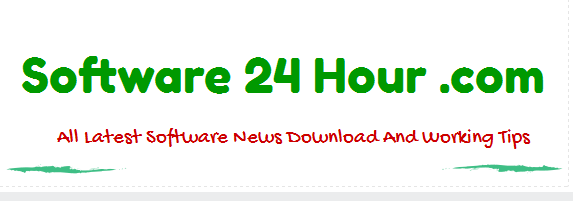
No comments :
Post a Comment